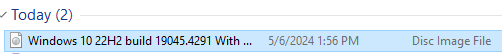Hello! I'll be happy to guide you through the process of reformatting your laptop with the unlicensed Windows 10 Pro that you downloaded from the community. Here's a step-by-step guide on how you can format your laptop:
1. Backup Your Data: Before you proceed with the reformatting process, make sure to back up all your important files and documents to an external storage device or cloud service. This is crucial as reformatting will erase all data on your laptop.
2. Create a Bootable Windows 10 USB Drive: You will need a USB drive with at least 8GB of space to create a bootable Windows 10 installation media. You can use the Windows Media Creation Tool to create this bootable USB drive. You can download the tool from the official Microsoft website.
3. Boot from the USB Drive: Insert the bootable USB drive into your laptop and restart it. During the startup process, you will need to access the boot menu or BIOS settings to set the USB drive as the primary boot device. This process may vary depending on your laptop model, so refer to your laptop's manual for specific instructions.
4. Install Windows 10: Once you have successfully booted from the USB drive, follow the on-screen instructions to install Windows 10 on your laptop. When prompted, select the unlicensed Windows 10 Pro that you downloaded.
5. Complete the Installation: Follow the prompts to complete the installation process. You may need to enter a product key during the installation, but since you have an unlicensed version, you can skip this step.
6. Install Drivers and Updates: After Windows 10 is installed, make sure to install the necessary drivers for your laptop, such as graphics, sound, and network drivers. You can download these drivers from the manufacturer's website. Additionally, run Windows Update to ensure that your system is up to date.
7. Activate Windows: Since you mentioned you have an unlicensed version of Windows 10 Pro, you may need to purchase a license key to activate Windows. You can do this through the Microsoft Store or other authorized retailers.
I hope this guide helps you reformat your laptop with the unlicensed Windows 10 Pro successfully. If you encounter any issues during the process, feel free to ask for further assistance!