- Joined
- Feb 6, 2016
- Posts
- 852
- Reaction
- 4,236
- Points
- 712
Micro Gesture is a motion gesture app that uses gyroscopes to recognize small movements, dramatically improving the operating experience of large-screen phones.
Support rotate phone action along three axes, customizable action. Default rotation around X-axis (short side of phone) for drop-down notification, rotation around Y-axis (long side of phone) for back, rotation around Z-axis (axis perpendicular to phone screen) for recent apps. The default actions can be a good aid to Android navigation.
Micro Gestures support powerful automation scripts.
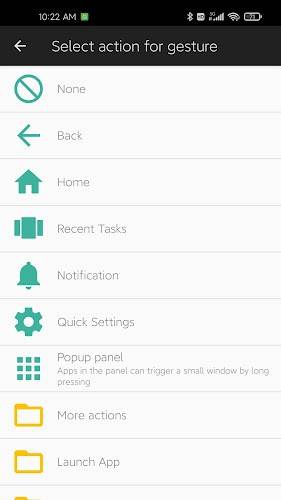
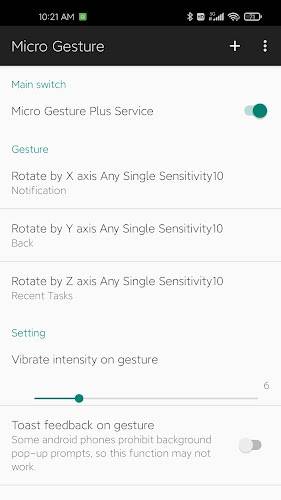
What's New:
1. Add the coordinate offset parameter of k command.
2. Solve the problem that sometimes the popup panel editing UI cannot be clicked after scrolling to the bottom on some devices.
3. Add t attribute to super shortcut to indicate a short timeout.
4. Wifi/bluetooth/location/nfc/flashlight commands can add switch parameters.
Support rotate phone action along three axes, customizable action. Default rotation around X-axis (short side of phone) for drop-down notification, rotation around Y-axis (long side of phone) for back, rotation around Z-axis (axis perpendicular to phone screen) for recent apps. The default actions can be a good aid to Android navigation.
- Motion sensitivity adjustable to suit different users, with optional vibration or text feedback.
- You can customize the number of rotations and rotation direction of the gesture, combined with the rotation axis, up to 12 gestures can be defined in total.
- Built-in dozens of actions such as On/Off Wifi, Bluetooth, Lock screen, Screenshot, Simulated tap, Simulated swipe, Launch apps etc.
- Support volume key trigger, tap, double tap or long press can be used. Even long press with off screen.
- Support notification trigger, triggered by receiving a specific notification.
- Support to disable or redefine gestures for specific apps.
- Support flying mouse, can simulate screen mouse, convenient for one hand operation.
Micro Gestures support powerful automation scripts.
- Automation scripts can be defined for any application.
- Use screen element as trigger condition, Such as button text, ID, etc..
- Automation scripts can trigger scripts to perform continuous multiple actions.
- Scripts can simulate user actions to achieve automation.
What's New:
1. Add the coordinate offset parameter of k command.
2. Solve the problem that sometimes the popup panel editing UI cannot be clicked after scrolling to the bottom on some devices.
3. Add t attribute to super shortcut to indicate a short timeout.
4. Wifi/bluetooth/location/nfc/flashlight commands can add switch parameters.
You do not have permission to view the full content of this post. Log in or register now.
Attachments
-
You do not have permission to view the full content of this post. Log in or register now.